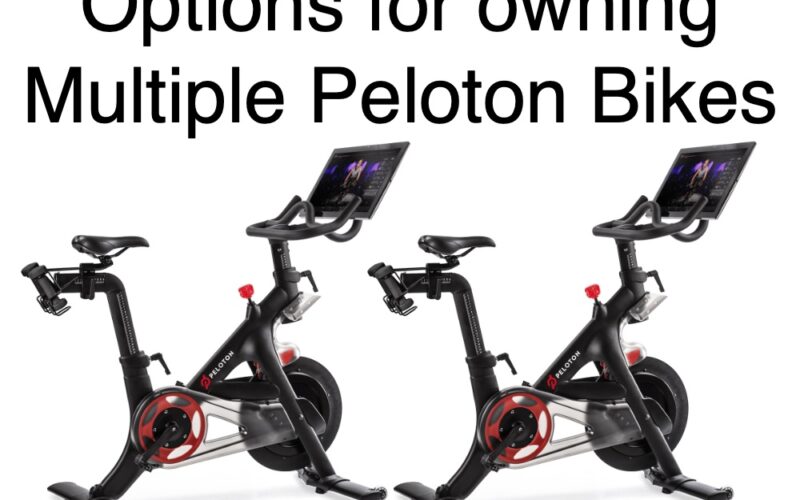Do you have multiple folks in your house that love the Peloton as much as you do? If so there may come a time in your Peloton life where the thought of having multiple Peloton bikes crosses your mind.
- Maybe you are tired of fighting for a time slot to ride OD or catch a live ride with your favorite instructor.
- Maybe you want to join in on various Peloton Community group challenges with others in your house.
- Maybe you have just had enough of adjusting the bike seat and handlebars, and you want a bike all for yourself.
- Maybe you are concerned if your bike breaks how will you ride while you wait for it to get repaired?
To help resolve those needs Peloton offers two options. The first option lets you share a subscription across bikes, but only one bike can be active and accessing content at a time. The other option requires multiple subscriptions and is dependent on the number of individuals that will be riding simultaneously.
Below are the details I have learned through the process of procuring a gently used Peloton bike and going through the process of adding it to my account. Be aware used Peloton bikes are in hot demand, I luckily came across a posting that was within a reasonable distance and was able to connect with the person quickly.

Option 1 – One subscription / multiple bikes.
- You want to have multiple bikes at one or more locations and will never have more than one bike accessing the Peloton content at a time.
- For example you have a primary home and weekend or vacation home, home and work location, or possibly multiple bikes at the same location for redundancy or convenience.
- Since you have one monthly subscription, you can only ride one bike at a time.
- Each time you log into a bike, it will unregister the other bike. You will not lose any data, leaderboard names, etc. as that is all stored within your account in Pelotons infrastructure.
- To use this method get an additional bike new or used.
- Log into the new bike with your email address and password, or your subscription code.
- The subscription will be shifted from your currently logged in bike, basically allowing only one bike to access the content at a time.
- If you want to activate the subscription on the previous bike, simply log in and it will move that subscription back, removing it from the other bike.
Option 2 – Multiple subscriptions / multiple bikes.
- You want to have multiple bikes at one or more locations and want to have more than one bike accessing the Peloton content at a time.
- For example you have a primary home and weekend or vacation home, or possibly multiple bikes at the same location and you desire to have multiple people riding at the same time.
- In this case, you will need to have a subscription for the number of simultaneous riders.
- Each bike that has a subscription will have full access to the live and on-demand content.
- To use this method get an additional bike, new or used.
- Contact Peloton Support and ask them to add additional bike subscriptions to your existing account.
- For example, if you have two bikes and you want to have both bikes accessing the Peloton content at the same time you need to have two subscriptions on your account.
- Additional example, let’s say you have three bikes, but at no point in time, will you ever have more than two bikes accessing the Peloton content at the same time, in that case you would still only need to have two subscriptions on your account.
- Once the Peloton Support team adds the additional subscription to your account log into the bike with your email address and password or enter the subscription key. You will be notified that there is an unused subscription and ask you if you want to attach it to the new bike. You may also get prompted to give the bike a name.
- From there each bike will have its own subscription and have full access to all the content.
- As a reminder, you will be paying “$39.00 per month per subscription” plus tax.
- Contact Peloton Support and ask them to add additional bike subscriptions to your existing account.
That’s it… hope this helps clarify the process for folks, I know this is not something that gets asked frequently but when you need or want multiple bikes its good to know the process. Feel free to reach out to me at connect@rgates.com and let me know your questions or challenges! I have been a dedicated Peloton subscriber since 2016 and have found it to be the best fitness community around.
I am part of the #HRCrew, #JJsCrew, #ShoutOutCrew, #Olivia’sTEAM, #PowerZonePack, #KendallToolesKnockouts, and a variety of other groups. Let’s connect and ride/run!!
Catch you on the leaderboard!
Rob – #NeverStop