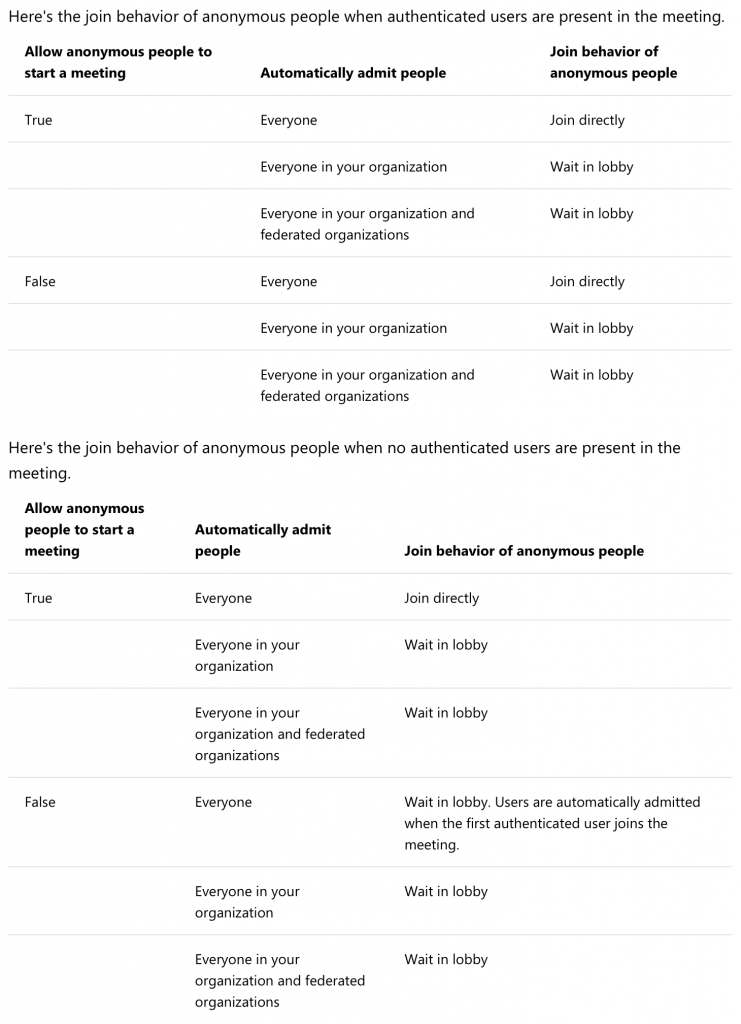5/4/20 – FYI I have created a new post with on Microsoft Teams – Lobby Entry and Presenter / Attendee Settings which includes a video covering the settings and experience.
Let’s say you are hosting a large (under 250 participants) meeting and a good portion of the participants are external to your organization. You’re running the meeting, and you find you’re frequently having to tend to the lobby as you get new notifications about people waiting. If the meeting is not sensitive or highly confidential its often easier to just let users join directly into the meeting.
To allow external participants the ability to join directly into a meeting you merely need to adjust the meeting options within your newly created Microsoft Teams meeting.
To achieve this as the meeting owner merely click on the “Meeting Options” link provided in the meeting invite.

When you click on the link, you will be authenticated and directed to a Microsoft Teams Meeting Options page. In the meeting options, you can change (if your organizational policy allows) the ability for participants to bypass the lobby.
To enable this capability just change your setting from “Everyone in Company” to either “Everyone in Company and Federated Users” or “Everyone.” Once you have made a selection press save and your meeting participants will now be able to join your meeting directly without having to wait in the lobby.
** UPDATE 9/20/19 – with the introduction of Meeting Policies you now have the option from the administrative side to control the meeting lobby experience even further. Ensuring that you remain safe and secure while minimizing the effort spent letting people into the lobby. Take a look at the link as well the current options regarding who can start a meeting and what happens when they come into the meeting. There are some additional user settings that are coming soon.
https://docs.microsoft.com/en-us/microsoftteams/meeting-policies-in-teams#automatically-admit-people
UPDATE 4/22/20 – There is an update rolling out this month (Check O365 Admin Portal Message Center for more details) to change the default policy to enforce lobby in meetings as listed in Microsoft 365 Roadmap ID 63388. Users who are assigned the “Global” Teams meeting policy will have the lobby policy “AutoAdmittedUsers” changed to “everyoneInCompany” and “AllowPSTNUsersToBypassLobby” changed to “False”. That means, by default, a Teams meeting will have a lobby for external users joining via the Teams client or PSTN