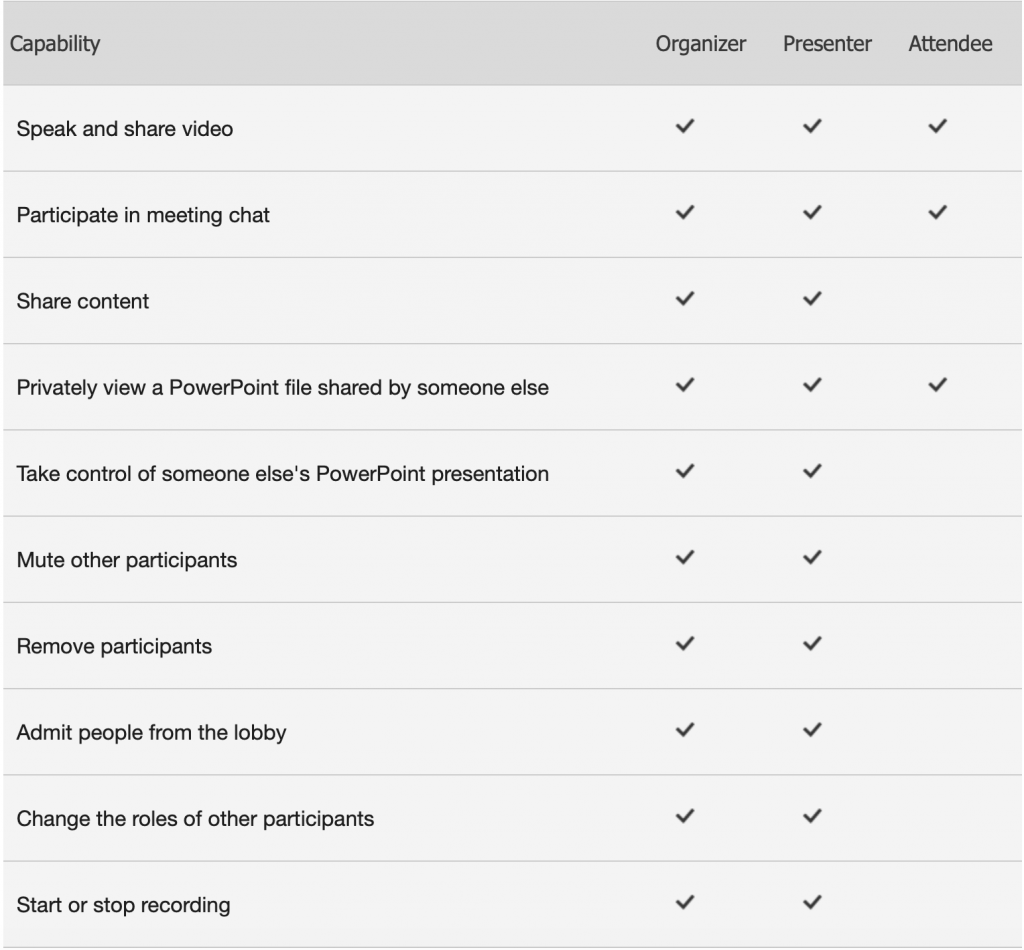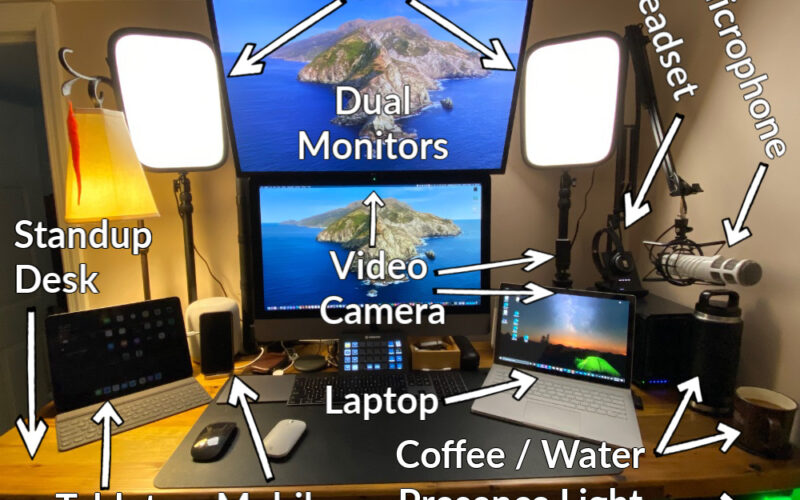Microsoft Teams is a great collaboration tool, especially in high-velocity conversations and collaboration. I spend a lot of my day using Microsoft Teams running and being part of a wide range of collaborative meetings. Depending on the meeting type and sensitivity, it can be helpful to control the security of a meeting, allowing people to enter a lobby before joining or having reduced roles on what they can do once inside the meeting.
Over the past few months, I have had a lot of folks asking how to adjust the various settings for meetings. Check out the following video below as well as details from support.microsoft.com on the experience and capability individuals will have when you make the various adjustments.
The following chart highlights the experience a user will have when joining a Microsoft Teams meeting.
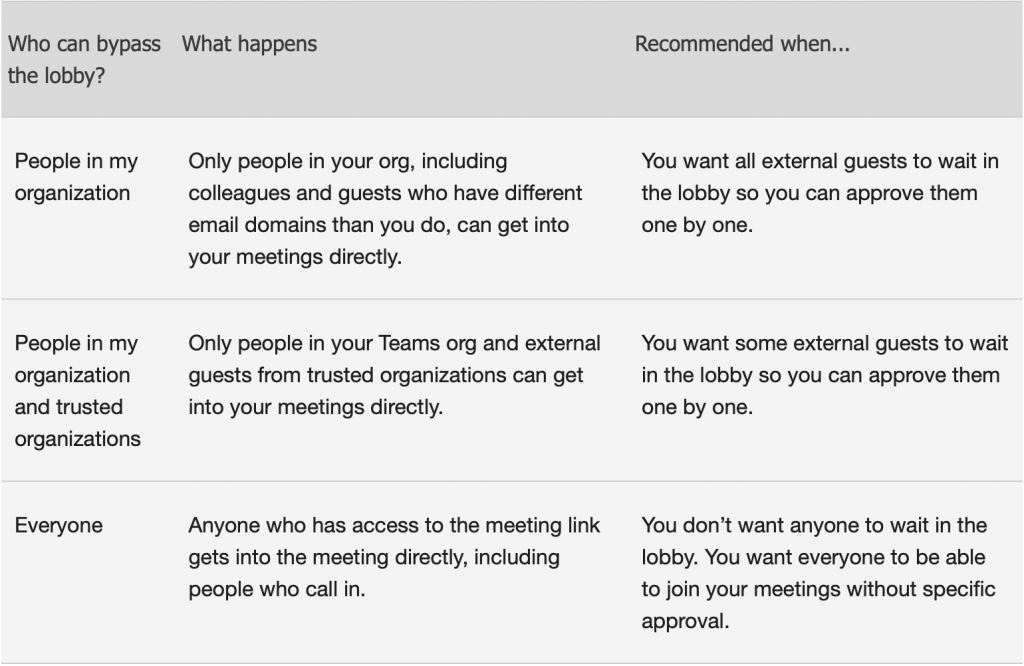
The following chart highlights the capabilities a person will have depending on their role within a Microsoft Teams meeting.