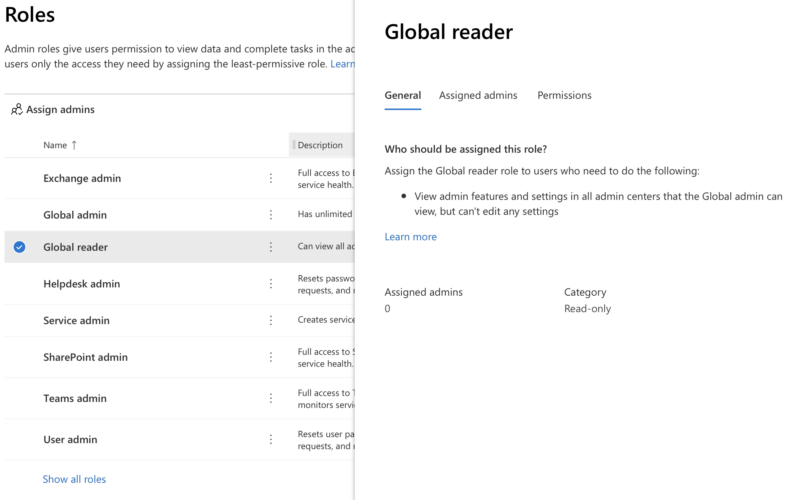There are some scenarios where adding Music on hold within the Microsoft Teams phone system is important within the organizational workflow. Music on hold comes into play during a few different scenarios such as when a caller is in a call queue or during an active phone call. The following details outline the current status of Music on hold and the various links and resources specific to how Music on hold works and what elements you can configure.
For PSTN calls as of September 2019 the Microsoft Teams Phone System will play default music defined by the service when an external call from the Public Switched Telephone Network (PSTN) is placed on hold. This feature works for one-to-one PSTN-to-Teams calls in addition to calls made to a call queue. This feature provides on-hold notification parity with other platforms. (All other platforms give a visual cue when a user is put on hold, but the PSTN caller has had no way of knowing.) On first release, this feature is not configurable by the administrator. Hold music is also not supported in consultative transfer of a PSTN call. Keep an eye on the link below for additional updates and enhancements.
Microsoft Teams Music on Hold for PSTN calls: https://docs.microsoft.com/en-us/microsoftteams/here-s-what-you-get-with-phone-system
For Cloud call queues where a caller will be presented with a greeting message and presented with music while waiting on hold is available and can be configured with custom music on hold files. You can either use the default Music on Hold provided with the call queue, or you can upload an audio file in .wav, mp3, or .wma formats to use as your custom Music on Hold. See the link below on how to configure music on hold within a Cloud Call queue.
Create a Cloud Call queue: https://docs.microsoft.com/en-us/microsoftteams/create-a-phone-system-call-queue