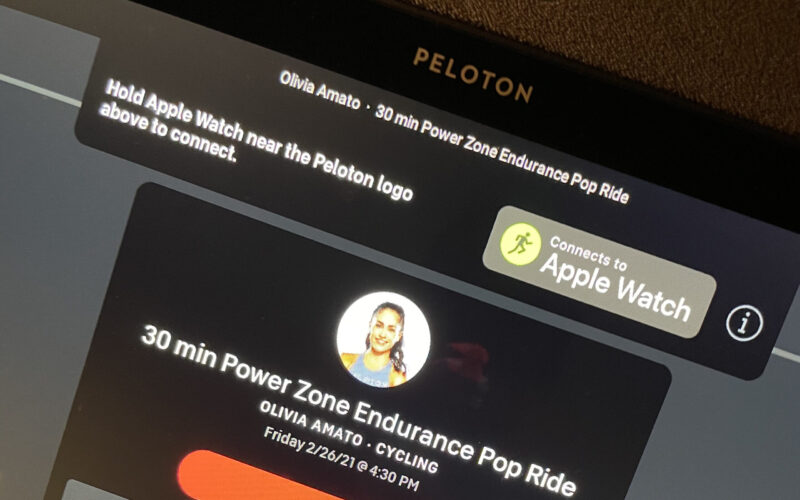One of the great benefits of the Peloton Bike and Treadmill is the amount of data you can see about your workouts and your overall progress over time. When Peloton added the ability to sync the Apple Watch to the Peloton Bike+, I was quick to upgrade.
Like most new things, there were a few glitches, but the overall experience has been just what I was looking for, allowing me to get all my fitness data into the Apple Health app as the central database of my health stats.
There is currently a small glitch on live rides where many have not been seeing the notification to pair the Apple Watch one minute before the class starts. I love live rides, so I was eager to find a workaround while the Peloton team rolls out updates that will hopefully resolve this in the near future.
If you are taking a live class and you do not see the “Connects to Apple Watch” option, simply press the “Settings” option in the top right.
- In the Settings menu, press on the “Heart Rate Monitor” section.
- When the Heart Rate Monitor screen comes up, you will see the Connects to Apple Watch screen.
- Hold your Apple Watch near the Peloton logo, then hit the “Ok” button on the watch.
Make sure to do it just before the ride starts to ensure you get all data captured for the full time you are working out.